Stratasys F123 -Troubleshooting Guide: Resolving "No Material Detected at the Head" Error
Encountering the "No Material Detected at the Head" error on your printer? Don't worry, we've got you covered. Follow these steps to troubleshoot and resolve the issue:
1. Reconnect the Head Cable:
- While the printer is powered on, unplug the Head Cable from the print head.
- Wait a few seconds, then plug it back in. This action will cause the printer to restart and recalibrate the head on the next print.
2. Force Unload Material:
- Unload the material from the affected material bay.
- Navigate to the material bay in question > Maintenance > press Force Unload 4 Times.
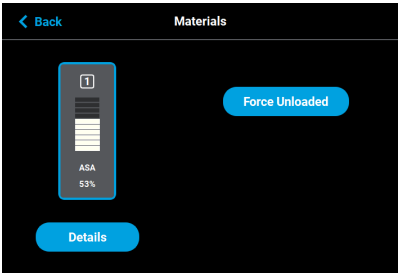
- This process sometimes resets a particular value on the printhead, which can clear the issue.
3. Check Material Spool and Reload:
- When reloading the material, ensure it comes off the spool freely without any obstructions.
- Check if the material is cross-wound or catching on something.
- If the material has been open for some time, consider using a new spool.
- ABS plastic can absorb moisture over time, leading to extrusion issues in the print head.
After Performing the Steps:
- After following these troubleshooting steps, test your printer to see if the error persists. Ensure that the material feeds correctly and that the printer detects it properly.
- Perform a Manual Tip Calibration using the steps in this article: Stratasys - Calibrating Your F Series Printer: Ensuring Optimal Performance
Need Further Assistance?
If the issue persists after trying the above steps, or if you have any other questions or concerns, please don't hesitate to contact our support team. We're here to help you get back to printing smoothly.
Conclusion:
By following these steps, you can effectively troubleshoot and resolve the "No Material Detected at the Head" error on your printer. Regular maintenance and attention to material handling can help prevent similar issues in the future, ensuring a seamless printing experience.
Related Articles
Stratasys - Calibrating Your F Series Printer: Ensuring Optimal Performance
Introduction: Stratasys has introduced a new standard procedure for calibrating F Series 3D printers, including models such as the F120, F170, F270, and F370. This updated calibration process implements a manual calibration step alongside the ...Stratasys - How to Clear a Blocked Head on Your F-Series 3D Printer: A Step-by-Step Guide
Introduction Encountering a material loading error or a blocked print head can be frustrating when working with your F-series 3D printer. Whether you're facing an "auto changeover" hiccup or the dreaded "material not in the head" error, a ...Stratasys - Air Quality Datasheet
The Occupational Exposure Air Quality Datasheet provides a comparative evaluation of emissions from F170, F270, and F370 systems. It highlights the variability of occupational exposure limits based on local regulations and emphasizes the importance ...Stratasys GrabCAD Print - Getting Started
This article will take you through the basic printing workflow using GrabCAD Print. The basic workflow is as follows: Insert models Arrange onto trays Adjust print settings Check for mesh problems Estimate or preview Click Print! Manage the queue 1 ...Stratasys - UPS for F123 Printers