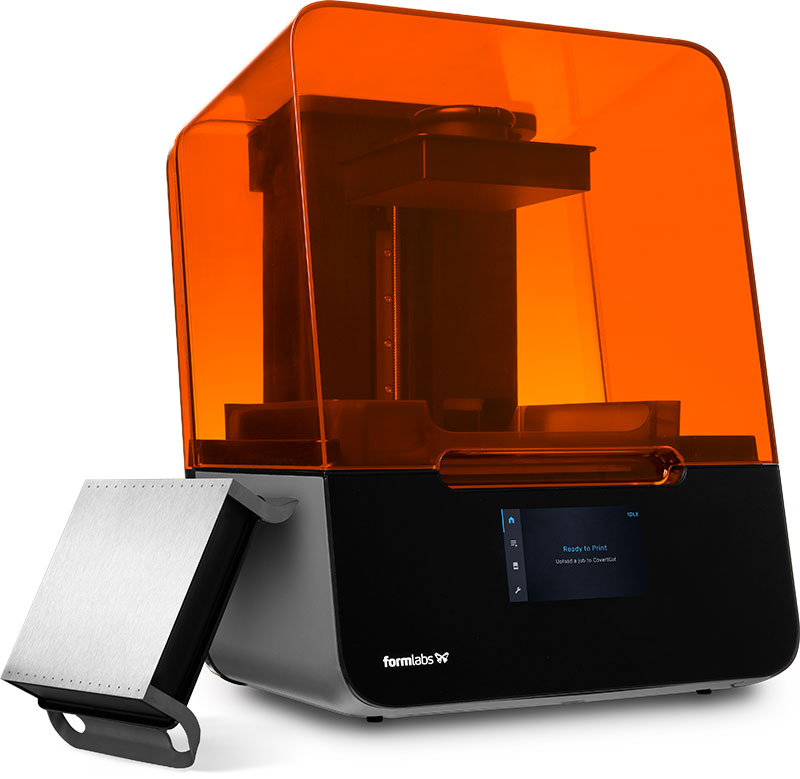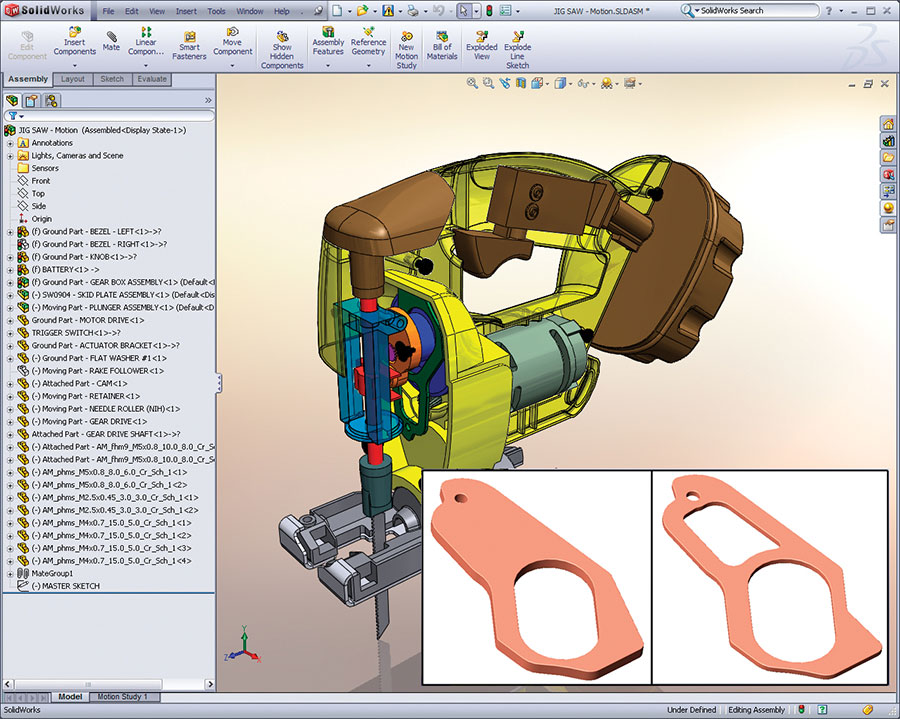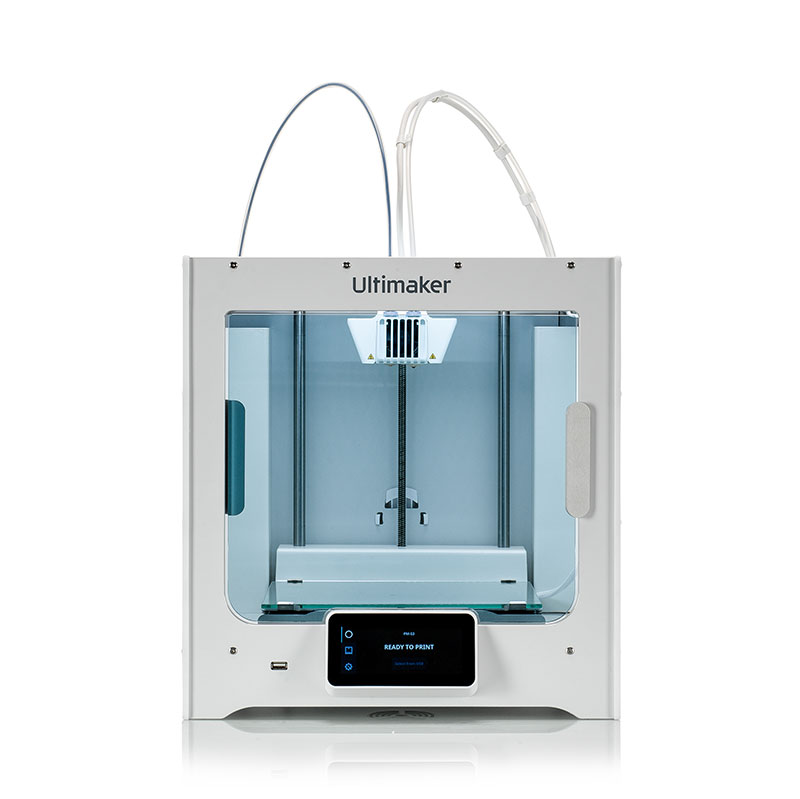View Our Knowledge Base Articles
Popular Articles
Stratasys - Calibrating Your F Series Printer: Ensuring Optimal Performance
Introduction: Stratasys has introduced a new standard procedure for calibrating F Series 3D printers, including models such as the F120, F170, F270, and F370. This updated calibration process implements a manual calibration step alongside the ...Epilog - Fusion Maker - Fusion Edge - Fusion Pro 24 & 36 Alignment
CO2 laser alignment should be checked periodically to ensure the engraver is performing optimally. Download the Attached PDF for Detailed Instuctions. Complete this procedure if any of the following behaviors are observed: Laser power appears weak in ...Stratasys F123 -Troubleshooting Guide: Resolving "No Material Detected at the Head" Error
Encountering the "No Material Detected at the Head" error on your printer? Don't worry, we've got you covered. Follow these steps to troubleshoot and resolve the issue: 1. Reconnect the Head Cable: While the printer is powered on, unplug the Head ...Stratasys - Generating a Config File for FDM Printers
Below, we explain how to acquire the Configuration File (CFG) using the following methods: GrabCAD Print (works with most Stratasys 3D Printers) Open GrabCAD Print on a computer connected to the same network as the printer. In the bottom right ...Roland - Nozzle Mask Function for SG2 and VG2
To address dot drop-out or displacement issues even after thorough cleaning, consider employing a technique called "nozzle masking." This involves restricting the use of specific print heads, which causes discharge problems and mitigates the impact ...